| Sign In | Join Free | My howtoaddlikebutton.com |
|
- Home
- Products
- About Us
- Quality Control
- Contact Us
- Get Quotations
| Sign In | Join Free | My howtoaddlikebutton.com |
|
Brand Name : EDAN
Model Number : SE-100 ECG Mchine Printer Cover MS1-30247
Certification : CE/CB/ROSH
MOQ : 1
Price : USD
Payment Terms : L/C, D/A, D/P, T/T
Packaging Details : Carton
Brand : EDAN
Color : White
Category : SE-100 ECG Mchine Printer Cover MS1-30247
Wattanty : 90 Days
Packing weight : 1kg
size : Uniform size
Application area : ICU,medical equipment
Condition : used good condition
Estimated Ship Time : 3-5 Business Days
In stock : Enough stock
Specification : 5*6*10cm
Used for : Edan SE-100 ECG Machine
net weight : 1kg
Shape : standard
Edan SE-100 ECG Mchine Printer Cover MS1-30247
If the SE-100 ECG Mchine machine in your hand is the same model as ours, and the printing component of the SE-100 ECG Mchine has malfunctioned, the printer cover needs to be replaced. During the process of replacing the printer cover, problems may arise. Whether it is replacing paper or ink cartridges, it is very important to correctly open the printer cover.
However, the printing methods for ECG Mchine components of different brands and models are similar.
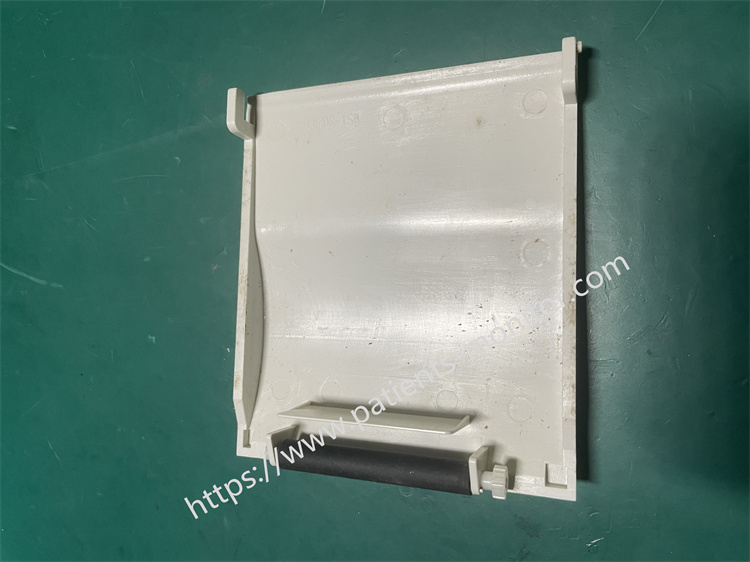
1. Confirm the printer status
Before operation, ensure that the printer is turned off. If the printer is turned on, it is recommended to turn off the power first to avoid accidents during operation. At the same time, make sure there are no other objects around the printer so that you can operate it smoothly.
2. Find the position of the printer cover
The printer cover is usually located at the top of the printer. Some printer covers are designed as a whole, while others are divided into front and rear parts. Please check the printer manual to confirm your printer cover design.
3. Open the printer cover
-Integral cover: The cover of most inkjet printers is integral. You can hold the edge of the printer cover with your hand and slowly lift the cover up. During the lifting process, operate gently and avoid excessive force to prevent damage to the printer.
-Split cover: Some printers have separate covers, so you may need to open the front cover first and then the back cover. Follow the instructions in the manual to ensure smooth opening.
4. Precautions
Be careful when opening the printer cover, especially in the ink cartridge and paper areas inside the printer. Many printers have a built-in bracket on the cover to support the opened cover and ensure that it does not fall off during operation. In addition, it is best to wear anti-static gloves when replacing ink cartridges or paper to avoid damage to internal parts of the printer caused by static electricity.
5. Close the printer cover
After completing the required operation, remember to close the printer cover again. Gently place the lid back in place, then ensure that the lid is fully attached and there is a clicking sound to indicate that the lid is locked. After closing the lid, check if the printer is functioning properly. If there are any abnormal sounds or error messages, please refer to the printer manual or contact after-sales service.
In short, although opening the printer cover is a simple operation, it is also necessary to pay attention to some details to ensure the safety of the operation process and the normal operation of the printer. I hope today's introduction can help everyone smoothly complete the opening and closing operations of the printer cover. If you encounter difficulties during the operation, you may refer to the printer's user manual or consult professional technicians.
| Type: | Edan SE-100 ECG Mchine Printer Cover |
| Warranty period: | 90 Days |
| Shipping Date: | 3-5 Working Days |
| MODLE: | MS1-30247 |
| Storage temperature: | -20-70°c |
| MOQ: | 1 PCS |
| COLOR: | WHITE |
| Delivery Date: | 3 - 5 Working Days |
| Package | Carton |
The company has been professionally operating various brands of original medical monitoring instruments since 2015. The company has many professional senior engineers and has sufficient ability to undertake various medical equipment maintenance work. Covering motherboards, sensors, probes, modules, connectors, shells, etc. for various medical monitoring equipment.
We default to express delivery by DHL,Fedex, We will contact you as soon as possible when sending express delivery. If you have any questions after receiving the express delivery, please feel free to contact us at any time.
|
|
Edan SE-100 ECG Mchine Printer Cover MS1-30247 USED GOOD CONDITION Images |